still not connecting for meI'm online now using PZ.
You are using an out of date browser. It may not display this or other websites correctly.
You should upgrade or use an alternative browser.
You should upgrade or use an alternative browser.
PingZapper v2.1.3 Premium Free!
- Thread starter SuperCris
- Start date
- Status
- Not open for further replies.
try to log in without PZ. Once you are connected, go disconnect and log in with PZ.still not connecting for me
I think you are visually present in the game right now. So, you can't move to other cities, and you can't see the movements of other players in the game.I'm online now using PZ.
Even if you try to use pot rates, you won't notice any changes on em.
TRiGGER MAN
<img src="https://i.postimg.cc/6Q4PTP4N/TRi-GGER-MAN-TAG.gif"><br><span style="color: #000; text-shadow: 0px 0px 10px #fff; font-size: 20px; font-family: bold; background-image: url(https://tinyurl.com/rrfy3r58)">Lunatics</span><br>
i did it earlier., As you said your are online. Yes. Because you are online before maintenance arrive. Just try to log out. And after that try to login back in game. Lets see if you can.try to log in without PZ. Once you are connected, go disconnect and log in with PZ.
Server is back online and so the connection to game is now possible.is it maintenance today? Im having a problem on starting the game. live guard problem.
The system and the account are working perfectly; make sure to follow the installation steps correctly. I'm working on a crack for PZ3 3.0.0-alpha.8 , and when it's finished, I'll share it here with you all.
Have a great day!

Have a great day!

-SoN-
<img src="https://i.imgur.com/KWm2SIi.gif"><img src="https://i.imgur.com/HSJwcVh.gif"><br>
any PZ for free ? thanks in advance

Hello friends,
Despite the fact that its cost is very cheap, not everyone can afford PZ Premium, here it is in its Premium version, free for everyone.
Just download the rar file and extract it to the PZ Root folder.
Download : https://www.mediafire.com/file/zcci2v4ny37gy91/Pingzapper.rar/file
Install Rar : C:\Program Files (x86)\Pingzapper
Enjoy !
sry for bumping this post but I have download right now the PingZapper and its make a problems...
I would like to help
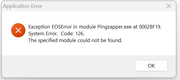
Sometimes, a simple restart can resolve this error. And make sure. you have the latest verions of Pingzapper installed, if there is not, reinstall it by downloading it from the website. Later, run it as an adminstartor. This can help bypass any permission related issuses.
Anyway, disable your anti-virus temporarily during install the software. If the error dissapears, consider adding Pingzapper to the anti virus's exception list.
Sometimes, a simple restart can resolve this error. And make sure. you have the latest verions of Pingzapper installed, if there is not, reinstall it by downloading it from the website. Later, run it as an adminstartor. This can help bypass any permission related issuses.
Anyway, disable your anti-virus temporarily during install the software. If the error dissapears, consider adding Pingzapper to the anti virus's exception list.
I have download the latest updated but its require a User Account ^^
When I had this problem, I resolved it by temporarily disabling my anti-malware software. Maybe, you have not the latest versions of Microsoft NET Framework and DirectX softwares components installed on your PC. You can download their latest versions from the Microsoft website or use the Windows Update feature to install them.I have download the latest updated but its require a User Account ^^
By the way, If it's okay for ya, let me check it with AnyDesk. Maybe I will find a way to fix it.
When I had this problem, I resolved it by temporarily disabling my anti-malware software. Maybe, you have not the latest versions of Microsoft NET Framework and DirectX softwares components installed on your PC. You can download their latest versions from the Microsoft website or use the Windows Update feature to install them.
By the way, If it's okay for ya, let me check it with AnyDesk. Maybe I will find a way to fix it.
Thank you very much for your support !!
You have solved my problem sir!
- Status
- Not open for further replies.

